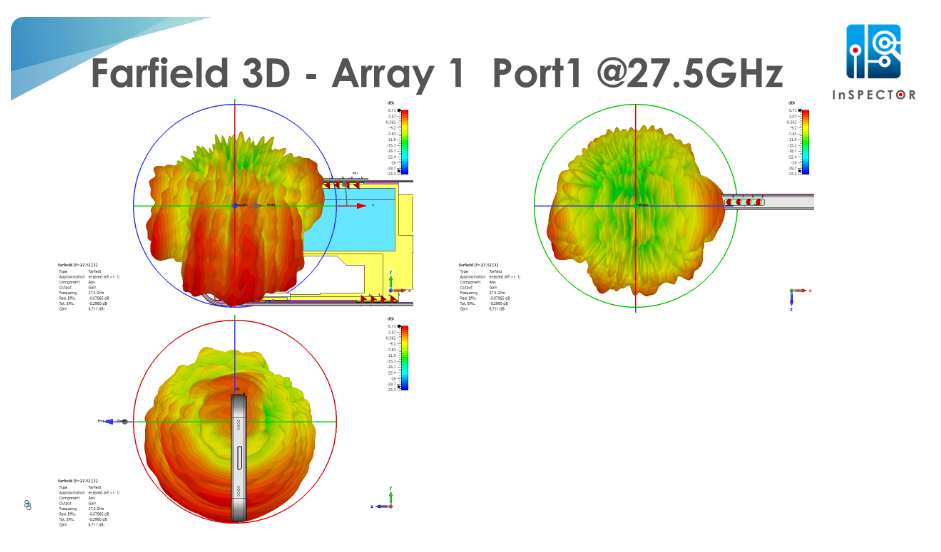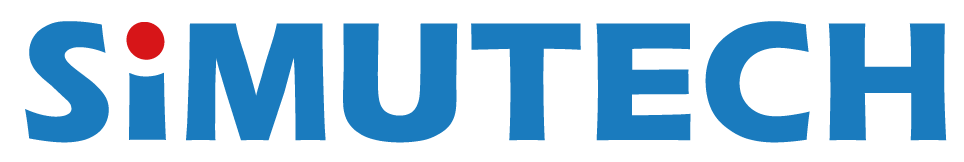A Post-processing & Assessment Tool
Inspector is a useful tool for post-processing your simulation or test data. Features include:
- Signal integrity assessment against connector specification
- Combine multiple snp files
- Renormalise S-Parameter data
- AutoReport tool for Antenna simulations
Features
Assessing Against the Specification
Post-processing and assessing high-speed connectors against the SI specifications can be be complicated. Previously, the specifications provided a set of limit lines which set the allowable performance for a device. However at higher frequencies these are less suitable, so the analyst typically has to perform some curve fitting or additional calculations when post-processing the results.
A range of SI assessments for connectors have been implemented in Inspector to help simplify the assessment process. The user just has to provide the Touchstone file and then, using the convenient GUI to specify the port numbering, the user can run the assessment and produce a report.
- Read in the Touchstone file from simulation or testing.
- Identify the port numbering using the user interface.
- Run the assessment.
- Graphs and an assessment table are automatically compiled into a report for review.
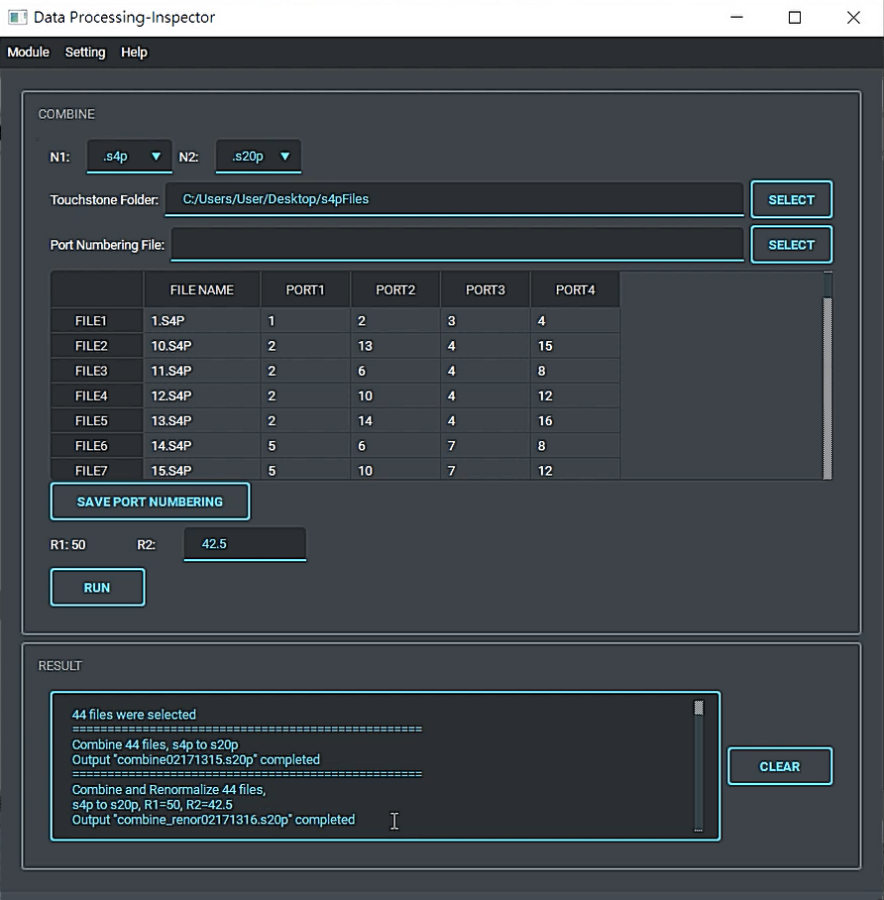
S-Parameter Functions
Typically, a 4 ports VNA is used to measure the S-parameters. For a large device, multiple tests are required to build the full S-matrix.
- For example, a 20-port device, such as a USB4 connector, requires at least 44 sets of measurement data, each one producing an individual .s4p file for each test.
- Then the multiple .s4p files need to be combined and arranged to form a .s20p file, which can then be processed further.
Inspector has a combine function for combining multiple Touchstone files. In addition, the Touchstone files can be re-normalised based on a new reference impedance value.

Automated Report Generation
Setting up and successfully running a simulation is only part of the process—there’s still the matter of post-processing the results. If you need to generate detailed antenna reports, such as plots for each excitation and different bands, it can quickly become a time-consuming and tedious task. That’s where Inspector’s AutoReport tool for CST Studio Suite comes in to help streamline the process.
For CST models with multiple antennas, simply fill in the required information through the user interface, and let Inspector automatically generate a polished report that includes:
- Return Loss
- Isolation
- Cross Isolation
- Farfield Plots
- Farfield Cuts