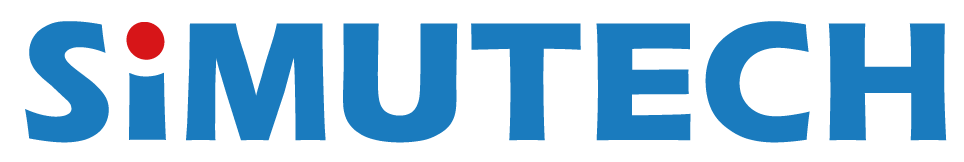Free
【Simutech Development】Plug-in Modules & Tools (Support version after Abaqus 6.14)
| No
|
Name
|
Description
|
Update
|
Query
|
| 1 |
ConnectorWizzard v2.0 |
Electrical connector press-down analysis. This plug-in can be used to set up the analysis for the press-down assessment of an electrical connector. The tool automatically specifies the mesh and boundary conditions to existing model geometry, submits the job for analysis and generates a report. |
2015/07/17 |
|
| 2 |
O-ring Analysis v1.0 |
O-ring design experiment analysis. This plug-in can be used to set up the analysis for the simulation of a rubber O-ring. The tool creates a complete model, including geometry, mesh, boundary conditions and rubber material model, submits the job for analysis and generates a report. |
2015/07/17 |
|
| 3 |
DropTest v1.3 |
This plug-in helps the user to rapidly set up a drop test simulation, and allows either the selection of one of 6 faces or a user-specified edge, along with the direction of drop.
|
2016/05/13 |
|
| 4 |
GolfImpactAnalysis v2.0 |
This plug-in aids the rapid creation of a golf ball model, assigns the material properties, and performs the impact simulation between golf ball and club. After the analysis, the plug-in evaluates the Coefficient of Restitution (COR), creates a number of images showing the deformation of the golf ball, and generates a report. |
2015/07/17 |
|
| 5 |
GolfTrajectoryAnalysis v1.0 |
Golf ball trajectory analysis. According to the swing parameter settings given by the user (elevation, wind velocity, impact face, etc.), this plug-in will automatically evaluate the golf ball trajectory and compare the results for different parameters. |
2015/07/17 |
|
| 6 |
CouplingTool v1.1 |
This plug-in allows the user to automatically generate coupling at multiple locations in a model, based on a selected sample definition. The tool searches the model for all similar pairs that match the coupling constraint condition, and automatically creates the appropriate reference points. |
2015/08/31 |
|
| 7 |
VerifyC3D10MMesh v1.2 |
Abaqus version 6.14 introduced a different method for verifying a mesh that uses C3D10M elements. It was found that it can be difficult to achieve an element warning percentage less than 5%, using the new method. This plug-in implements the previous methodology to very a mesh that uses C3D10M elements. |
2016/03/02 |
|
| 8 |
AutoAssignMaterial v1.0 |
With this tool, the user can assign material properties to each part in a model, without needing to switch between individual parts. Supports 2D and 3D solid and shell sections as well as orphan mesh. |
2015/07/17 |
|
| 9 |
DefineCohesiveBehavior v1.0 |
This tool can help the user to rapidly define the cohesive behavior definition based on experimental data, and assign the properties to a material or cohesive contact definition. |
2015/07/17 |
|
| 10 |
JobScheduling v1.0 |
This Abaqus job scheduling tool can be used in Abaqus/CAE to specify the order in which jobs are submitted for analysis. |
2015/07/17 |
|
| 11 |
EffectiveCTEConversion |
A tool to convert a given tangent coefficient of thermal expansion into the secant coefficient of thermal expansion. |
2015/07/27 |
|
| 12 |
ModelChangeTool v1.3.1 |
A plug-in for adding the field keyword and setting the properties of model change.This plug-in overcomes the problem that elements deactivated using Model Change would become distorted when reactivated after large displacement. |
2021/1/29 |
|
【Simutech Development】Tools
| SN
|
Name
|
Description
|
Update
|
Query
|
| 1 |
OpenCorrectABQ
Version_v1.1 |
This applet assists the user to open the .cae file using the correct Abaqus version on a computer installed with various versions. If there is no corresponding version to the opened file, then this applet would use the newest version instead. |
2017/07/20 |
|
| 2 |
AbaqusMemoryMonitor |
This applet assists the user to record the max memory usage during the Abaqus Standard/Explicit analysis. |
2018/12/18 |
|
【Simutech Development】User Subroutines (Support version after Abaqus 6.14)
| SN
|
Name
|
Description
|
Update
|
Query
|
| 1 |
Compression-Tension |
This subroutine provides a way for users to assign different material properties for compression and tension, tightening the gap between the simulation analysis and real world experiment. This subroutine includes isotropic and anisotropic modules. |
2015/07/17 |
|
Paid
【Simutech Development Plug-ins】 Client can download it for free during the maintenance period. (Please contact Simutech for applying license)
| SN
|
Name
|
Description
|
Update
|
Query
|
| 1 |
AutoAssignMaterial v2.23 |
a. Automatically loads material and section settings from existing parts.
b. Supports multiple parts with batch mode.
c. Selected instances will highlight in Assembly module.
d. Supports shell section associated with reference geometry.
e. Supports continuum shell. |
2019/11/05 |
|
| 2 |
CouplingTool v2.3.0 |
a. Enhanced performance from previous version.
b. Additional functionality for removing coupling definitions.
c. Constraint Manager can be accessed directly from the GUI.
d. Additional tolerance controls for selection based on size, radius, theta, curvature.
e. Additional support for coupling to elliptical geometry.
f. Minor bugs fixed. |
2020/12/11 |
|
| 3 |
DropTest v2.2 |
a. A new manager for creating, modifying and deleting multiple drop test load cases within one cae model.
b. Inp files can be created directly from the manager and optionally submitted for analysis in sequence.
c. The drop test ground part can be deformable or rigid body and the user can switch between different ground definitions in different load cases.
d. All data entered into the manager will be saved in the cae file for future access.
|
2019/11/05 |
|
| 4 |
DisplayAdvTreeTool v1.0 |
a. Import Geometry from CreoAi(*.eaf) or Step file(*.stp) and retaining all the assembly information.
b. Provides an enhanced model tree for displaying, modifying, highlighting instances.
c. Rapidly change the color of the instances.
d. All settings can be saved to the cae file. |
2017/08/10 |
|
| 5 |
MaskAdvTreeTool v1.1 |
a. Enhanced display group tree for geometry and mesh.
b. Specify Preferences for types of element to display.
c. Orphan mesh type is supported. |
2017/08/17 |
|
| 6 |
ShortEdgesRepair v1.0 |
a. Find short edges and store into a set.
b. Provides repair function by clicking the short edge list.
c. Support highlight function. |
2017/09/18 |
|
【Simutech Development Plug-ins】Please contact Simutech for more information
| SN
|
Name
|
Description
|
Update
|
Query
|
| 1 |
EZFAT v2.0.1 |
EZFAT is a fatigue analysis software developed by Simutech&Richin team, providing a complete materials library that can be applied to the S-N method (stress-based fatigue), E-N method (strain-based fatigue), and welding fatigue.
|
2015/07/17 |
|
| 2 |
AutoTieGenerator v2.2 |
This tool provides an automatic way to search possible surface pairs to find tie constraints, and remove the pairs resulting in ErrNodeOverconTieSlave. |
2018/12/20 |
|
| 3 |
AbaqusFormatReport v2.0 |
This tool provides a way to save the pre-defined views in the Visualization module for generating a report. By setting the same views used for all post-process operations, users can easily compare results. This tool also includes an auto report generator.
|
2017/04/12 |
|
【Simutech Development User Subroutines】Please contact Simutech for more information
| SN
|
Name
|
Description
|
Update
|
Query
|
| 1 |
StopAnalysis(using URDFIL) |
This subroutine provides a way to terminate an Abaqus/Standard analysis when it reaches a pre-defined force or displacement.
|
2015/10/28 |
|
| 2 |
WearAnalysis v2.0 |
The wear analysis subroutine has implemented the Archard equation to calculate wear. The wear analysis plug-in is available to help the user to set up a model for wear analysis. The analysis can generate field output in a new odb, which contains details about the wear applied to each node in the wear surface. |
2019/11/05 |
|