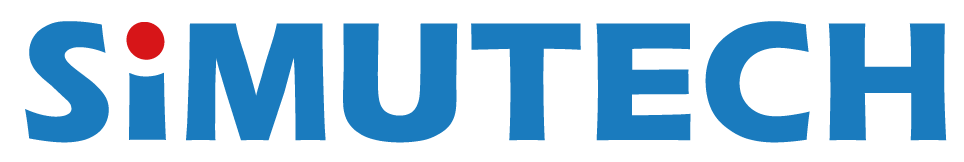Powerful Antenna Simulation Reports
At Simutech. We understand how time-consuming and repetitive simulation reporting can be. EM simulation tools like CST Studio Suite are essential for early-stage product development—but turning complex simulation data into comprehensive reports is another story.
Even simple projects can take two engineers over three days just to compile a report. Manual formatting, endless copy-pasting, and aligning charts drain valuable time and energy—delaying innovation and product delivery.
Smarter, Faster Reporting
AutoReport, now available in Inspector, is a powerful new tool designed to automate your antenna simulation reports with just a few clicks.
Built with Python, AutoReport transforms how engineers present data—eliminating hours of manual work and delivering professional-quality reports that are accurate, consistent, and visually compelling.
⚡Key Benefits
- Save Time: Automate the entire reporting workflow in minutes.
- Improve Accuracy: Standardized formatting minimizes human error.
- Boost Productivity: Let engineers focus on design, not documentation.
- Speed Up Development: Shorter reporting cycles = faster product delivery.
🔍 How It Works
- Export simulation data directly to PowerPoint
- Automatically format charts, figures, and images
- Align content with your existing presentation templates
🧩 Features at a Glance
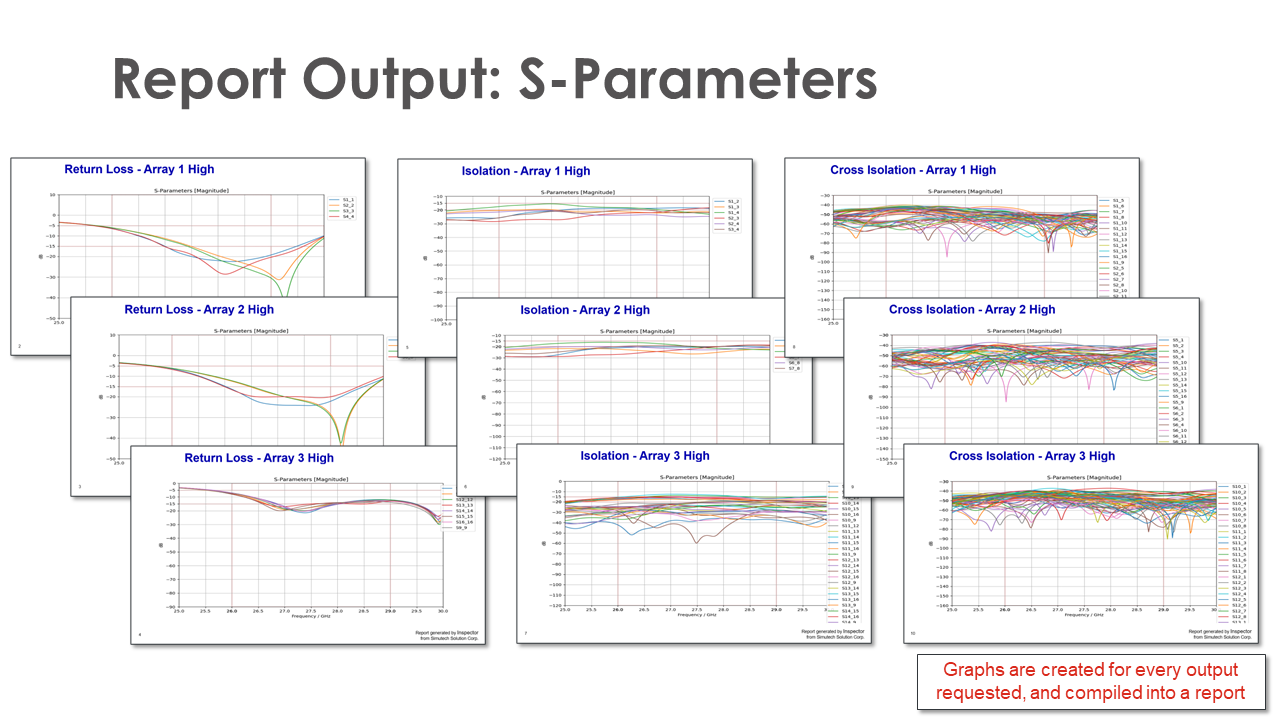
S-Parameter Classification
Group curves (e.g., Return Loss, Cross Isolation) by physical meaning.
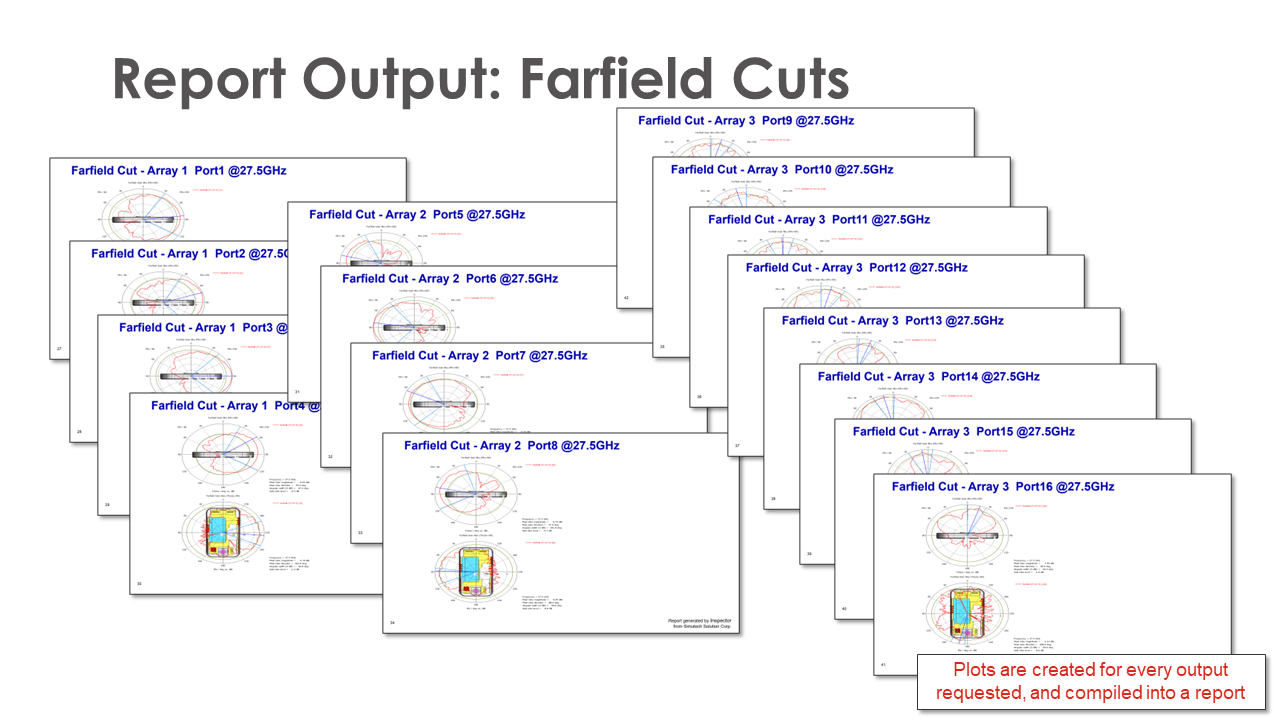
Farfield Cuts
Export Farfield radar diagrams by spherical coordinate definitions.
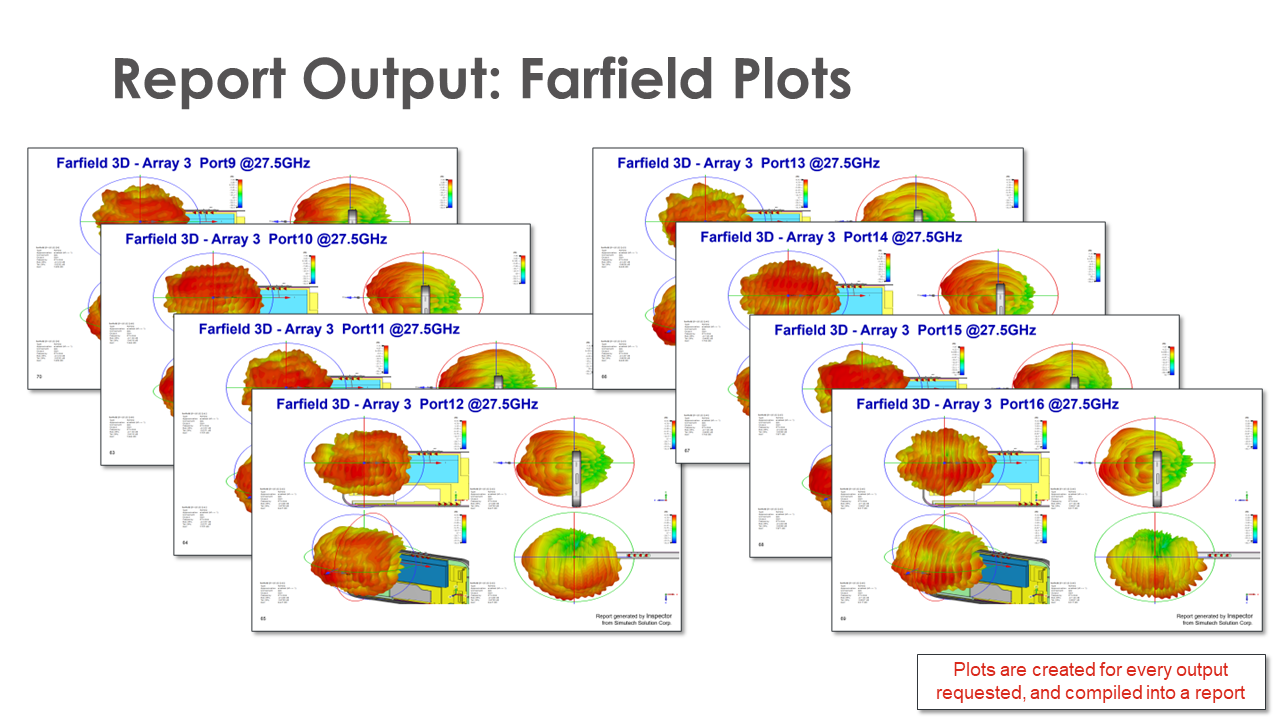
3D Visualizations
Output Farfield plots with product structure views and adjustable perspectives.
- Office Compatibility Works with Office 365, Office 2010, and WPS Office.
- Custom Layout Control Define figure positioning to match your slide master templates.
- Advanced Tools * Offset correction for S-Parameters
* Farfield normalization
* Max/min curve annotation
👤 Who Is AutoReport For?
- EM/RF Engineers Simplify complex simulation data into persuasive design reports.
- Product Development Teams Accelerate evaluation cycles and reduce time-to-market.
- QA & Test Engineers Verify performance before expensive third-party testing.
- Project Managers & Executives Access clear, structured insights for better decision-making.
📽️ See It in Action
Watch our demo video to see how AutoReport can streamline your reporting process and enhance simulation productivity.
Ready to Get Started?
Let AutoReport take the heavy lifting out of simulation reporting. Work smarter, present better, and move faster—with Inspector + AutoReport.